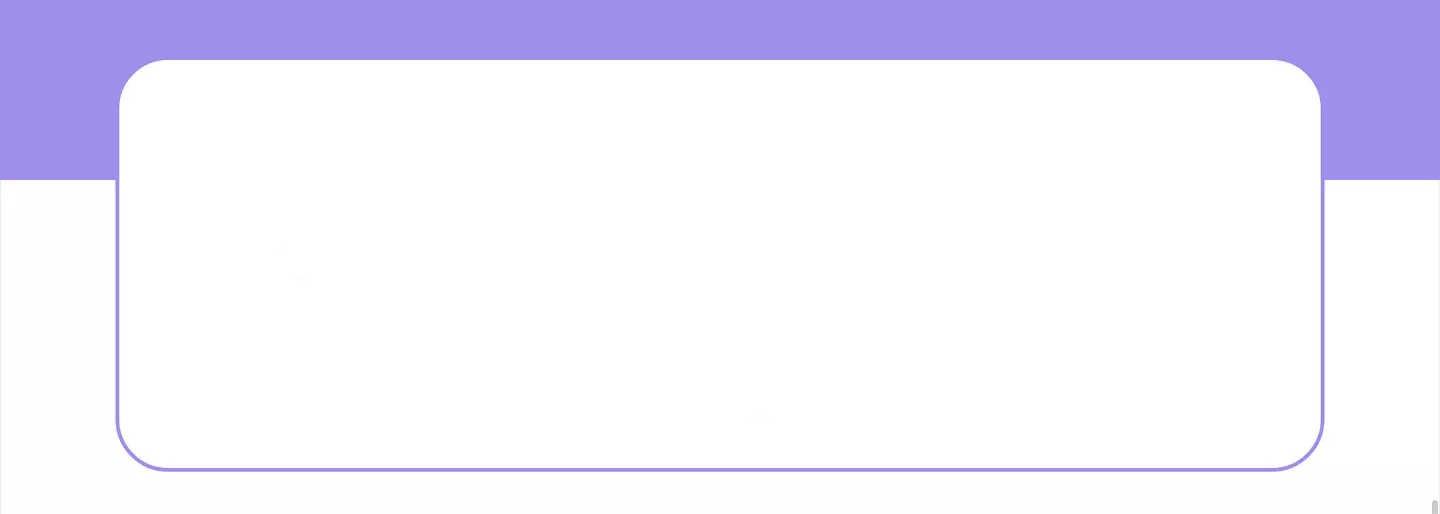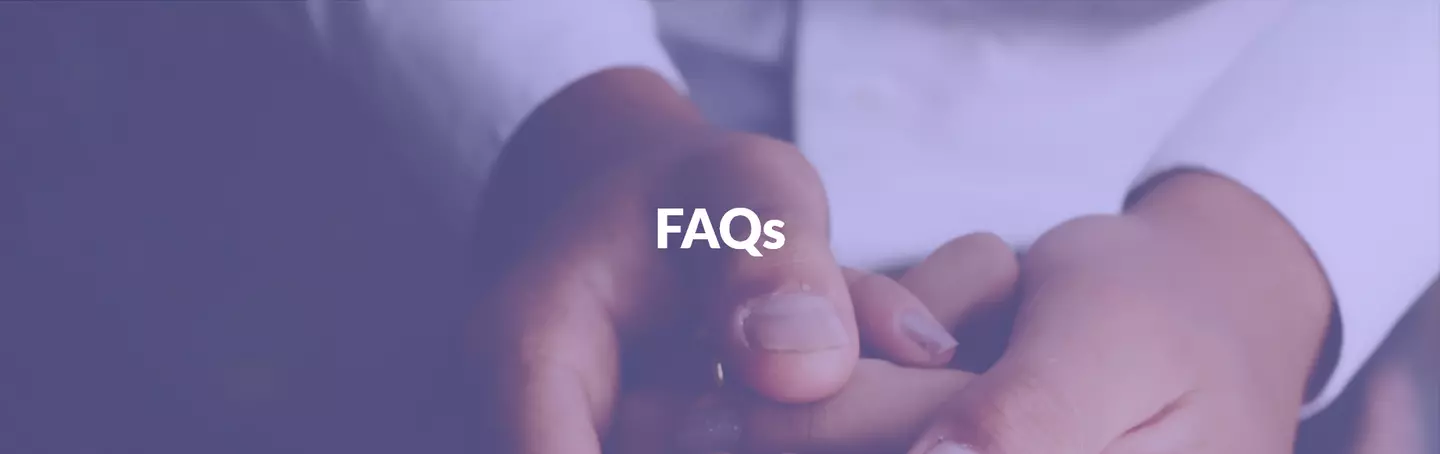
Frequently Asked Questions - WONDRx Doctor Application
-
What is WonDRx? +
WonDRx is the most innovative in-clinic practice management solution which does not necessitate you to change from writing your Rx to Typing. When you write on WonDRx smart Prescription Paper, it digitizes the entire Prescription in real time and allows you to send educational videos or personalized audio instructions to patient. You don’t have to invest in any expensive software, laptops or other devices. Your regular Rx paper and Pen is replaced with Smart Rx Paper and Smart Digital pen. In the process you create very engaging experience for patient during In-clinic and post clinic journey.
-
What accessories will I get in WonDRx kit? +
All WonDRx licensed user’s Kit contains-
Lenovo Tablet (10 Inch) along with Tab cover & a Charger
Digital pen with USB cable
10 pen refills
Customized Rx Pad (Based on the quantity ordered) -
What is so special about WonDRx paper? +
WonDRx prescription paper is designed specially to be used with the WonDRx digital pen. It helps to capture and digitize the information on the prescription paper. It uses unique technology that enables conversion of ordinary paper into a powerful smart paper and captures all the information written by the doctor. It allows better management of patients by enabling doctors to show and share educational videos or records their instructions simply by clicking on the smart WonDRx prescription paper. It helps patients, stay connected to doctor even after they leave the clinic.
-
What is the use of this WonDRx Tablet?+
WonDRx tablet is specially designed for running the WonDRx application. WonDRx application is an effortless in clinic practice management tool which comes along with a user-friendly SMART pen and prescription interface which digitizes your prescription data in real time.
-
How to pair the WonDRx Digital Pen and Tab? +
WonDRx Pen is a special digital pen. Each pen is mapped to a specific user along with the entire WonDRx kit. It supports capturing the information with its unique technology Always turn on the pen by turning the grip of the pen clockwise (Left to right) Tap on the pen id pop up received screen or on pen symbol/sign on RHS corner on WonDRx application and select your pen.
Pen is connected and ready to use. To reconfirm the Bluetooth connectivity please check the Pen symbol on the tablet and light on the pen will turn blue. Screen also shows the charging percentage of the pen. Please refer to the video on how to map the pen https://youtu.be/K737tizB334 -
While writing Rx which are the mandatory fields? +
Mandatory field while writing Rx is name, mobile number and submit option. With name, mobile number patient details can be searched when he/she comes back for follow up visit. If mobile number is not entered Rx will not get submitted. If not clicked on submit Rx will not get submitted.
-
What should be done when patients do not have mobile number? +
If patient do not have the mobile number, mobile number of patient’s caretaker can be written. If caretakers also do not have mobile number or do not wish to share mobile number, then patient’s name can be saved under clinic’s number. In future by name of the patient, patient’s detail can be searched from Patient history.
-
What is Voice recording feature on Rx page? +
Voice recording on Rx is amazing feature of WonDRx which allows doctor to record their dosages or other vital instructions for patients and share them if necessary. This will help patient to recall his/her dosage and will make them compliant to the recommended dosage.
-
What is the purpose of widgets for contextual Video Education? +
These contextual educational videos can be pre-recorded or sourced from medically validated source and depending upon needs for patient education on the conditions you frequently see. Either you can live stream them during consultation or send it to your patients directly through mobile link. Your patient can see these educational videos by downloading WonDRx Patient App at no cost. These videos can be periodically customized depending on your needs. Your patient gets scientifically validated video directly from you without need for them to browse 1000’s of unvalidated medical content on the internet.
-
What is the purpose of widgets below the contextual Video Education? +
These widgets are the options wherein Doctor can connect the patients with, “quality caregivers” like path labs, MRI, hospitals, physiotherapist, diagnostic centers, nutritionist and pharmacies. This improves patient’s convenience to reach out to other healthcare providers.
-
What is the option below healthcare provider’s widgets? +
At the bottom on RHS small square box given is divided into two. Doctor’s need to mention the next visit appointment date in this space given.
-
What does this DNR stands for given at the LHS top section? +
DNR stand for, “Do not record”.
In the instances to maintain the complete confidentiality of patient where you yourself do not want to keep any record in highly sensitive medical conditions you can exercise this function. By clicking on DNR, the prescription is not digitized and reflects blank in your own record too. -
Can we reuse the WonDRx paper which I have written earlier? +
Save paper, save trees, save the planet. Keeping this in mind, WonDRx has created a mechanism to reuse the same prescription if more spaces is available on the same paper. This will help doctors to further record medical information of same patient on the same prescription which was used earlier. However, doctor should not write on the back side of the prescription paper as that will not get digitized.
-
Can I use a damaged Rx paper for prescribing? +
We recommend using proper WonDRx prescription paper, as it would capture and digitize all the information on the smart WonDRx prescription paper. Damaged paper may cause a delay or may not capture all the information on the paper.
-
How to order for new Rx papers? +
Select ‘Orders’ icon displayed on the LHS of the Home screen and view purchase options available to you. Click on ‘Order Now’ on your Rx Template and enter the ‘Order Quantity’ and ‘Submit’. On submitting system will redirect to the payment gateway to make online payment for Rx paper. On confirmation of payment Rx papers will be delivered at given/shared address within 2 weeks post order.
-
When to re order Rx paper again? +
It’s advisable, when you are left with no more than 200 pages you must reorder for your Rx papers.
-
How many Rx paper can I order through the order icon? +
One Rx pads contains 100 pages so for example if 1000 pages are to be ordered doctor need to write 10 in order count. If its 3000 pages than order 30 count and likewise.
-
What does the LED light in the PEN indicates?+
WBlinking Green - In Pairing Mode, ready to connect to a new tablet.
Solid Green – Previously paired and is ready to be connected
Solid Blue - Powered on and is connected via Bluetooth to the tablet -
What is the use of this WonDRx Pen? (pen) +
WonDRx digital pen is specially designed for use with the WonDRx prescription paper to digitize the medical information.
-
Can we use a normal pen to write on this paper? +
The power of WonDRx solution lies with the use of digital pen in combination with the smart WonDRx prescription paper. If you use a normal pen, WonDRx prescription paper is just another simple prescription which will not record any patient or clinic data. Digitization allows you to reap all other benefits of WonDRx application and create a wow experience for your patients.
-
How to hold the pen in the right way? +
To enhance your writing with digital pen it’s very important to know how to hold the pen in correct way/style. Refer the video on our YouTube channel @ https://youtu.be/a_6VQ6c67GI
-
How to take care of pen? +
Please ensure whenever digital pen is not in use it need to be turned off applying its cap. Pen is fragile and need to be handled with care. Do not drop the pen & always check pairing of Tab and Pen.
-
Do I need to use Wi-Fi connectivity? +
It’s important that Associate’s mobile is always connected to robust internet connectivity to avoid data transmission lag.
-
Can I use my own Wi-Fi connection? +
Yes, you can use your own Wi-Fi connection or mobile hotspot connection for the WonDRx solution to work efficiently.
-
What is the minimum Internet Speed for application functioning? +
High Speed (Preferably 4G) internet is advised to ensure smooth functioning and experience all wonderful features of WonDRx application.
-
Does the WonDRx PEN need to be charged? +
Yes, the WonDRx PEN is a special digital pen which needs to be charged. A continues charging 1 hour 30 mins will give full battery charging of the PEN and will provide the best results. Once green light blinking stops – please remove the pen from charging. Do NOT overcharge as it may damage the Pen.
-
How to charge Digital pen provided by WonDRx? +
WonDRx kit contains the pen charger. PEN can be charged using the USB. One end of USB should be connected to the pen and the other end of the USB should be connected to laptop, tablet, power bank or charging plug. It is as simple as charging your mobile. Care needs to be taken while plugging the pen in and out of the USB socket. You can also refer to video which shows how to charge the pen https://youtu.be/PaqK3FkJE-k
-
Can I give my WonDRx KIT to another Doctor? +
No. Each KIT is mapped to your identity and cannot be given to any other doctor
-
When a Patient brings WonDRx SMART prescription which has been written by another Doctor, can I write on the same prescription? +
No. Each Prescription issued to you has a unique ID and the data written on a particular prescription can be accessed by your login/kit only. You must not write on another Doctor’s prescription as other Doctor’s Prescription ID may collide with your existing Prescription ID and may hamper the data of your existing Patient using that particular prescription ID.
-
Can I buy additional Tablet? +
Yes, you can place order for your additional Tablet from the ‘Order’ section on the WonDRx App
-
Can I use WonDRx Tablet for my personal use? +
WonDRx tablet is specifically designed for running WonDRx application only. To ensure restriction of any unauthorized access of your data WonDRx does not allow any new software downloads etc. for personal use.
-
Can I install any other application on this tablet? +
WonDRx tablet is specifically designed for running WonDRx application only. To ensure restriction of any unauthorized access of your data WonDRx does not allow any new software downloads etc. for Personal use
-
Will I be receiving App upgrades in future? +
Yes. You will be receiving App upgrades in the form of notification on WonDRx application or it will be communicated from WonDRx.
-
How do I order Refills if I need? +
You can order them through ‘Order’ option in your Tab Or mail us at support@WONDRx.com or give a miss call on +91 84548 01234
-
Why after every few days update icon appears on the screen? +
These are product upgrade notifications. From time to time WonDRx does following through product upgrades- a) To gauge and increase speed of app b) Fix bugs/problems in the app c) Improve stability of the app d) Bring new features of the app.
-
How do I view my past written prescriptions? +
Last 24 hours written Prescriptions will be visible in ‘Prescription’ section. All prescriptions after 24 hours will be visible in doctor’s tablet in ‘Patient’ section Search and click on the desired patient details you will be able to see all Rx written till date for that particular patient. We showcase only 12 months data on the local tablet and any record prior to 12 months can be accessed on the Website login.
-
I am not able to find the pen charging point +
At top of the pen there is point given for charging just below the pen cap. Please make sure that pen cap should be removed by holding it below the silver circular lining of metal. Directly pulling the soft black portion of cap might separate the soft black portion and circular silver lining thus damaging the pen cap. Refer video to see how to hold the pen https://youtu.be/PaqK3FkJE-k
-
My WonDRx tablet screen is turned black and it’s not opening? +
Doctors are requested to check the battery charging of the tablet and charge the tablet fully (If issue is still not resolved follow next step)
Please change the charging point and use any other android phone charger like of Redmi, Samsung to charge the tablet. If problem still persists and if the product has any manufacturing defects, VVP Healthcare Evolution Pvt Ltd will get it repaired at no cost to you. In case the issue is not resolved, the tablet will be replaced by VVP Healthcare Evolution Pvt Ltd free of cost. However, warranty of the tablet is not applicable, if there is any physical damage to the product, electronic short-circuits, water spilled on the Tab etc. -
I am unable to recharge the WonDRx tablet (Non-Lenovo tablets) +
These tablets have magnetic point charges which are very touch sensitive, request you to fix it well and keep at a place where tablet is not touched or moved when it’s kept for charging.
-
I am unable to recharge the WonDRx tablet (New Lenovo tablets) +
Request you to change the charging point and to use any other android phone charge like of Redmi, Samsung or other android charger. If problem still persists and if the product has any manufacturing defects, VVP Healthcare Evolution Pvt Ltd will get it repaired at no cost to you. In case the issue is not resolved, the tablet will be replaced by VVP Healthcare Evolution Pvt Ltd free of cost. However, warranty of the tablet is not applicable, if there is any physical damage to the product, electronic short-circuits, water spilled on the Tab etc.
-
Can I customize my Rx Paper? +
WonDRx designers can customize your Rx depending upon your suggestions.
-
How can I resolve any technical Issue? +
Please write to us on support@WONDRx.com or call us on +91 84548 01234
-
What if my Digital Pen breaks or doesn’t work or lost? +
WonDRx digital Pen comes with a warranty period of specific months. During this period, if the product has any manufacturing defects, VVP Healthcare Evolution Pvt Ltd will get it repaired at no cost. In case issue is not resolved, the pen will be replaced by VVP Healthcare Evolution Pvt Ltd at no cost. However, warranty of the pen is not applicable, if pen is lost or there is any physical damage to the product, over charging, short circuit, water spilled, broken etc.
-
If I am not using my WonDRx KIT – will WonDRx team take the KIT back? +
Each WonDRx KIT has been issued to qualifying doctors only who have shown interest in using the solution. If the WonDRx kit is not used for continuous 25 days, WonDRx team will have option to recall the Kit back from doctor.
-
How to order for additional assets & accessories? +
Select the ‘Orders’ icon displayed on LHS of the Home screen and select the asset you want to buy by clicking on ‘Order Now’ on the Asset. Enter the ‘Order Quantity’ and ‘Submit’. On submitting system will be redirect to the payment gateway to make online payment for your selected asset. On confirmation of payment additional asset will be delivered at given/shared address within 2 weeks.
-
How can I change my Profile settings? +
Select ‘Profile ‘icon available at top RHS corner, then choose ‘Personal /Clinic’ option and click on the ‘Edit’, you will be allowed to update/change the required details and thereafter click on ‘Save’ button to update your personal details.
-
Can I update /change my clinic details? +
Select ‘Profile ‘icon available at top RHS corner, and then choose ‘Personal /Clinic’ option and click on the ‘Edit ‘icon, you will be allowed to update/change the required details and thereafter click on ‘Save’ button to update your personal details.
-
What is the use of this WonDRx Tablet? +
WonDRx tablet is specially designed for running the WonDRx application. WonDRx application is an effortless in clinic practice management tool which comes along with an intuitive user-friendly digital pen and prescription interface. It digitizes your prescription with the help of WonDRx digital pen and WonDRx paper as you write on the Prescription paper
-
Can I sell this WonDRx tablet? +
WonDRx tablet is assigned to the specific user under the user agreement and it cannot be sold to any other person at any given point of time.
-
What is the user responsibility for WonDRx Kit? +
User is responsible to prevent damage and loss of WonDRx Kit. User will have to pay for repair or replacement for any loss or damage due to failure to comply with their responsibility to take care of the WonDRx kit. User understands that this tablet and its accessories must be used only for the purpose of the services agreed and accepted.
-
Can I get this repaired from third party or other vendors? +
Doctor should not repair nor attempt to repair any of the WonDRx kit on its own or through third-party vendor without prior written content of VVP. Any unauthorized repairs shall be at Doctor’s own risk and responsibility and VVP shall be under no obligation to reimburse the doctor for any expenses incurred.
-
How do I protect it from damage? +
Damage arises from overheating, physical damage, voltage fluctuation and rough usage. It should be protected by all these. Any damage occurred due to all this shall be at Doctor’s expense.
-
How to open the WonDRx Tablet? +
On tablet RHS corner at the top there are two set of buttons: One for power/sleep & other little lengthy to adjust the volume. So press power buttons for a sec to open the tablet.
-
What should be the volume of the WonDRx doctor’s Tablet, how much is recommended? +
Adjust volume to full (recommended) for best experience.
-
What else can I see on the WonDRx Tablet? +
On the LHS of WonDRx application options visible are Dashboard, Prescription, Patients, Orders, Partners, Help & Refer a friend.
Dashboard: It shows the MIS of your clinical practice (It’s in development phase).
Prescription Option: All Prescription will be visible in this option. It’s further split into two categories pending Rx and Submitted Rx. Always ensure Rx once written needs to be submitted. If any Rx is visible in pending list it has to be submitted.
Patients: You will find all enrolled patients’ history in this option. And there is facility available to search the patient by his name or number. This option again is split into two categories processed and in progress.
Orders: From this option you can order Rx pages, tablet, and pen.
Partners: Details of associated partner mapped to doctors are visible in this option.
Help: For any inquire or request or grievances you can contact on the number or e mail ID mentioned in this option. You will also find tablet current version in this option.
Refer a Friend: You can refer to your friends from this option. -
Do I need to connect my WonDRx tablet with Wi Fi? +
Yes, it is mandatory to connect the tablet with Wi-Fi. Pulling the screen from upper RHS corner, will give option of Wi-Fi, select Wi-Fi network from the list of available Wi Fi s and enter the password if any. For best experience we recommend 4mbps broadband connection, min 2mbps broadband connectivity. You can also refer our video showing how to connect to Wi-Fi https://youtu.be/0GH2_zU59nM
-
Where should I contact for Internet issue?+
For any issues with your internet, please contact your Internet service provider. For any assistance related to WonDRx kit please write to us at support@WONDRx.com
-
How long do I have to charge my tablet & how long does full battery charging sustains? +
A continuous charging for 4 hours will give full battery charging. A fully charged battery can sustain for at least 7-8 hours in use and more than 48 hours on standby mode.
-
How do I check battery consumption of tablet? +
Top RHS corner shows the battery status. We recommend keeping tablet plugged into grid power using power brick for best experience we recommend to keep check on the battery level and status from time to time (if not connected to grid power)If not put the tablet continuous plugged into grid power than its advisable to charge the tablet when battery charging shows 20% .
-
Does the PEN require a special refill? +
WonDRx PEN comes with a refill which is available in the kit. This refill can be ordered by writing to us at support@WONDRx.com or contact us at +91 84548 01234. Also this refill can be purchased from any regular stationary shops.
-
Can I use the Pen for personal purposes? +
WonDRx Digital pen is specifically designed to be used for digitizing prescriptions using WonDRx application. It has in-built camera and machine learning features. While this can be used like normal pen, care must be observed to prevent any kind of physical damage.
From where do I get New PEN USB
The User can purchase the new PEN USB from WonDRx application on the Tablet. Or can write to us at support@wondrx.com or contact us at +91 84548 01234. -
Is the patient data safe and secure? +
We take patient data privacy very seriously. Only the Doctor and the connected ecosystem as per specifications from doctor/patient will be able to view and access the information.
-
How is the data shared? +
Data is shared only with its user having access to tablet with restricted access to others as per the data sharing policy.
-
Who all receives patient data? +
The data will be shared with the relevant healthcare ecosystem partners as and when specified by the doctor from his tablet or the patient. This will help them provide support services to the patient.
-
Can I download the data for my records? +
No, user will not be able to download any records.
-
Can any other person download our data? +
No, the data is stored in a secure system and nobody can download the data.
-
Can anyone edit data written by me and my doctor?+
No person other than primary user will be able to edit the data.
-
Who owns the data? +
The data is owned by the user and the specified individual only (i.e. the Patients) WonDRx is only authorized to share the information as per the service requested by the co-owners of the data.
-
Does this kit belong to me? +
Subject to agreement we shall lease to doctor following components
(a) 10-inch Lenovo tablet and pre-configured WonDRx doctor application specifically configured for relevant Doctor use (WonDRx Application)
(b) tablet cover
(c) tablet charger
(d) digital pen
(e) pen USB cable and 10 extra pen refills. If in addition Doctor has ordered for a Dr’s Associate module, he/she will get one additional pen with pen USB cable. All together referred as WonDRx kit. The lease of WonDRx kit shall be for the duration of the term of agreement and shall be on the terms set forth herein. If agreement is of full payment kit will belong to doctor. -
What information do I get in Tablet? +
On the LHS of WonDRx application options visible are Dashboard, Prescription, Patients, Orders, Partners, Help & Refer a friend.
* Dashboard: It shows the MIS of your clinical practice
* Prescription Option: All Prescription will be visible in this option. It’s further split into two categories pending Rx and Submitted Rx. Always ensure Rx once written needs to be submitted. If any Rx is visible in pending list it has to be submitted.
* Patients: You will find all enrolled patients’ history in this option. And there is facility available to search the patient by his name or number. This option again is split into two categories processed and in progress. Processed- The Rx those are written and are synced to cloud and whose name appears in digitized Textual format. In Progress- The Rx, those are written recently but either are yet to be synced to cloud or whose name are yet to be digitized in textual formats.
* Orders: From this option you can order Rx pages, tablet, and pen, Dr’s Associate kit, Pen Refills or any other products available on product catalogue
*artners: Partners those are mapped (viz, Chemists/Path lab /Dietician etc) to doctors are visible in this option.
Help: For any inquiry or request or grievances you can contact on the number or e mail ID mentioned in this option. You will also find applications’ most updated product version his option.
Refer a Friend: You can refer WonDRx to your friends from this option. -
What is this auto sync option seen at bottom on RHS?+
Auto-sync Tab when active ensures constant/periodic refreshing of app which helps in syncing the data and pushes all the Rx data to the server .
-
Can I sell this WonDRx tablet? +
WonDRx tablet is assigned to the specific user under the user agreement and it cannot be sold to any other person at any given point of time.
-
How to I check battery consumption of tablet? +
On top RHS corner shows the battery status. We recommend keeping tablet plugged into grid power using power brick for best experience. We recommend to keep check on the battery level and status from time to time (if not connected to grid power) It is advisable to start charging the tablet immediately when battery remaining charge shows 20% mark.
-
Can I use my own printer to print my WonDRx paper format?+
Your printer won’t be able to print this smart paper. Your WonDRx paper is embedded with a unique technology that supports capturing and digitizing your prescription. An ordinary printer cannot print that technology into the paper. You will need to order the prescription papers through WonDRx application on your tablet.
-
Do I own this WonDRx Digital Pen? +
WonDRx Digital Pen is designed for specific purpose by VVP Healthcare Evolution Pvt Ltd and will always remain the property of VVP Healthcare Evolution Pvt Ltd. You can use it as long as you are an approved doctor using the WonDRx solution. At any point of discontinuation from either side, pen will be taken back by the company.
-
Why should I get the healthcare givers as partner? +
WonDRx is a lead generating platform. WonDRx solution connects health care partners to the doctors and the patients. WonDRx technology enables real time digitization of the Doctor’s written prescription which is then shared on real time basis with the healthcare service providers. Digitized prescription is shared by the doctor or the patient themselves. This can happen almost immediately once the doctor submits the prescription. This in turn allows healthcare providers like chemists; labs etc. to service customers more efficiently and create a customer loyalty.
-
How can I refer a new partner? +
You can refer new partners through the application or by sending the request at support@WONDRx.com
Select the ’Partner’ icon as displayed on the left side of the Home screen and choose ‘Invite Partner’ at top right-hand side. Enter the basic details of the partner and then click Send. The invited partner will be contacted by the WonDRx representative. -
How do I guide my partners to register with WonDRx? +
Upon your request and submitted details WonDRx team will map the partners as suggested by you. Or alternatively you can invite them to WonDRx network by clicking on Invite option on the LHS of the Tab in Dr’s Application. Once your partner is mapped, they can install WonDRx partner app as following-
Step 1: Visit play store of your mobile
Step 2: Search “WonDRx Partner App”
Step 3: Download “WonDRx Partner App”
Step 4: As soon as app is downloaded WonDRx Logo splash screen appears
Step 5: Than register entering the required fields -
My partner has downloaded partner app but not receiving any Rx? +
Once the app is downloaded partner need to register themselves Partner needs to enter their basic information in the fields mentioned like Category, Entity name, Primary contact number, Primary contact E mail, Area, and Doctor reference. Asterisk marked registration field are mandatory. All this information filled/entered will be visible under My Profile option of App.
Note: Mobile number and E mail id cannot be changed once registered. And if App installed is not used for 30 days app will get locked. -
How can I refer a doctor? +
A user can refer a doctor through the application or by sending the request at support@WONDRx.com
Select “Refer a Friend” as displayed on the left side of the Home screen and share the WonDRx link. The referred Doctor will be contacted by the representative of the WonDRx team. -
What are the Modes of payment? +
User has the option of making payment while availing any of the services in the following manner:
* Debit / Credit Card
* Net Banking
* UPI
* Wallets
* Cash on Delivery (only for payment of Annual Fee) -
Where to see the Transactions details? +
View your transaction details by clicking on “Order” icon displayed on the left side of the Home screen. Other support related to payments
User can contact us at support@wondrx.com for any payment related support, if required. -
Is the patient data safe and secured? +
We take patient data privacy very seriously. Only the Doctor and the connected ecosystem as per specifications from doctor/patient will be able to view and access the information.
-
How is the data shared?+
Data is shared only with its user with restricted access to others as per the data sharing policy.
-
To whom will the patient data be shared? +
The data will be shared with the relevant healthcare ecosystem partners as and when specified by the doctor or the patient. This will help them provide support services to the patient.
-
Can I download the data for my records? +
No, user will not be able to download any records.
-
Can any other person download my data? +
No, the data is stored in a secure system and access is available only to the user for download.
-
Can anyone edit my data? +
No person other than user will be able to edit the data.
-
Who owns the data? +
The data is owned by the user and the specified individual only (i.e. the Patients) WonDRx is only authorized to share the information as per the service requested by the co-owners of the data.
-
My WonDRx tablet showing malfunctions/do not work? +
WonDRx Tablet comes with a warranty period of 12 months. During this period, if the product has any manufacturing defects, VVP Healthcare Evolution Pvt Ltd will get it repaired at no cost to you. In case the issue is not resolved, the tablet will be replaced by VVP Healthcare Evolution Pvt Ltd free of cost. However, warranty of the tablet is not applicable, if there is any physical damage to the product, electronic short-circuits, water spilled on the Tab etc.
-
What if there is a problem/malfunctioning of the PEN? +
Request you to please check if pen is charged. Charge it will any other android charger and also change the charging point. If still you face issue give miss call on +91 84548 01234 customer care number for further assistance.
WonDRx digital Pen comes with a warranty period of 12 months. During this period, if the product has any manufacturing defects, VVP Healthcare Evolution Pvt Ltd will get it repaired at no cost. In case issue is not resolved, the pen will be replaced by VVP Healthcare Evolution Pvt Ltd at no cost. However, warranty of the pen is not applicable, if there is any physical damage to the product, over charging, short circuit, water spilled, broken etc. -
I am unable to recharge the tablet (New Lenovo tablets) +
Request you to change the charging point and to use any other android phone charge like of Redmi, Samsung (If issue gets resolved give call closing and close the call. Still adhering to above point issue is not resolved doctor’s need not worry as WonDRx Tablet comes with a warranty period of 12 months. During this period, if the product has any manufacturing defects, VVP Healthcare Evolution Pvt Ltd will get it repaired at no cost to you. In case the issue is not resolved, the tablet will be replaced by VVP Healthcare Evolution Pvt Ltd free of cost. However, warranty of the tablet is not applicable, if there is any physical damage to the product, electronic short-circuits, water spilled on the Tab etc.
-
I am not able to submit the Rx from pending Rx option. +
Request you to check the Wi-Fi connectivity. Minimum speed needs to be 2 Mbps. After connecting tablet properly with Wi-Fi refresh the page. Try submitting the Rx now. If still issue persist request to give a miss call on +91 84548 01234 for further assistance.
-
How can I resolve any technical Issue or grievances? +
WonDRx tablet is updated with latest software version to avoid any technical issue. However, in case the user faces any technical issue related to log in, usage, transactions or any other issue, the user can raise their query by mailing us at support@WONDRx.com or by giving a missed call on +91 84548 01234
Pen and Tab Features:
WonDRx Tablet Related:
Pen related:
Data Security Related:
General inquiry on data security
Complaint Handling:
Frequently Asked Questions
-
What is WONDRx? +
WONDRx is a Health-Technology platform that digitally connects Patients & Healthcare Service Providers to enable certain Remote/In-Person Healthcare Services and helps the users in multiple other ways through it's unique App features. For Doctors, WONDRx has a special product named "WONDRx Smart Rx Kit". This comprises of a Smart Rx Paper and a Digital Pen "“ whatever Doctor handwrites on this Smart Rx Paper is digitized instantly. Any Healthcare Provider whether Doctor, Pharmacist, Dietician, Nurse, Pathology etc can make use of WONDRx and be benefitted by it's unique features.
-
What are the benefits of downloading WONDRx app, for doctors? +
Doctors can easily download the WONDRx Provider app from Google PlayStore on their Android mobile (iOS coming soon). WONDRx helps the Doctors with keeping Rx records at one place for easy access, keeping Patients journey visible to Doctor post clinic/consultation for effective treatment compliance, keeps them connected to various of their service providers etc.
-
Can I download WONDRx Provider App on any other device such as laptop, computer or iPad?+
WONDRx Provider application currently works only on Android Compatible Smart Phones. WONDRx shall keep the users informed on new product developments from time to time.
-
Where should I contact if I am facing any difficulties? +
You can write to support@WONDRx.com or call at +91 84548 01234
-
How will patient or care giver, contact me? +
Receive order on the App, receive a call through the App.
-
How do I advertise on WONDRx app? +
Just write to support@WONDRx.com and we will fix this for you
-
How can I update/change my profile? +
Profile can be changed from your top left corner profile icon Open that section and choose Profile edit the profile by clicking on edit icon. Icon placements may be changed from time to time, refer the App for latest icon placements.
-
Can I use same mobile number and register as other healthcare Provider? +
One mobile number is mapped to only one unique Provider. If you have multiple businesses, then you will have to download WONDRx on another mobile phone and configure a separate profile there.
-
My WONDRx application got locked? How should I unlock it? +
WONDRx application may get auto locked if not used for 30 days or the limit as set by WONDRx from time to time. You can regain access to the App by entering the OTP which would be sent to your registered mobile. For further assistance please mail us on support@WONDRx.com
-
Where can I contact if I have some grievances or queries? +
Please email us at support@WONDRx.com
-
I have uninstalled the app how do I register again? +
You can download the App again from PlayStore or iOS (once available) and re-register yourself. If you use another mobile number to re-register, you will not receive your prior history back, hence it is advisable to register with the same mobile number as was used in earlier registration. If you are planning to change your mobile number, do transfer your WONDRx account to the new number compulsorily else you may lose all your data to someone else whosoever uses that mobile number and downloads WONDRx App.
-
Can I download the patient data for my records +
No, the data cannot be downloaded for security reasons.
-
Can I refer fellow Healthcare Providers? +
Yes, you can refer new Providers, 'goto Refer us' section in the Profile section and follow instructions.
-
Can I share the patient data with any third party? +
No, you are required to maintain high level of data privacy regarding patient's data. Any liability of data privacy breach will be borne by you under the circumstances of data breach at your end.
-
Can I use the data received from the system for reselling? +
You are not allowed to use any part of patient's data for commercial purposes. Any such act by you will be considered as violation of terms and conditions and can lead to stern/legal action against you.
Frequently asked questions - Rx-VIEWS / ORDERS / Rx-Coins
-
How can I process the Rx received?+
Just click on the 'Eye/View icon' on the Transactions section on home page or you can click on 'View All' text and see all New Rx/order received in a vertical view.
-
What does Rx served means & where can I see all the Rx which I have served? +
Transactions, 'View All' section shows the 'History' of the accepted tranactions. For each Transaction lead accepted, one Rx-Coin will be deducted. Rx-Coin is a charge taken by WONDRx for passing the orders/Rx lead to you for further fulfillment. Each Service provider has a different Rx-Coin charge amount which will be notified in the App directly when re-charging the Rx- Coin.
-
What is Rx rejected mean & where can I see all the rejected Rx's+
Rx Rejected means the Rx which was sent to you was not viewed at your end and rejected, such records are visible in 'History' section of Transactions. 'New Rx/Orders' rejections beyond a permissible limit may lead to suspension of your WONDRx Account.
-
How can I claim refund for the Rx viewed but not served? +
Goto History within Transactions and claim credit back. WONDRx will refund the Rx-Coins credit back to your Rx-Coins balance after reviewing the request. Invalid or Untrue Credit Claim raised may lead to suspension of your WONDRx Account.
-
What is "In process" within Transactions? +
The 'Rx/Order' viewed by you and not yet completed will be visible here. Once you put the Amount charged, then it will move to History. 'In Process' Rx are the Rx generated in the system that are already viewed by the Provider.
-
What are Rx Coins? +
Rx-Coins is a terminology used for each Rx/Order view credits. One Rx-Coin balance means that you can view One Rx/order received. Do ensure that you have enough balance of Rx-Coins for uninterrupted business continuity. Zero Rx-Coins balance will not allow you to view the Rx/Order received.
-
Who can share the Rx or place order onto me via WONDRx Application? +
Rx/Order can be shared to you by the Doctor and/or the Patient.
-
Some records are visible as expired in Transactions History? +
Every prescription/order shared with you by Doctor or Patient has an expiry time. View the Rx/Order as soon as you receive it before it expires.
-
Where can I see my balance Rx-Coins & see my recharge status? +
Click on the Rx-Coins icon on the bottom of the home page. Icon placement can change from time to time.
-
How do I make the payment for Rx-Coins recharge? +
Payment can be made through various modes as available in the WonDx App. Goto Rx-Coins section and follow the instructions.
-
Will the same patient Rx/order be shared with any other Provider? +
The Rx/order generated in the system will be shared with only one Provider at any given point of time. However, if the Provider rejects and/or does not view the Rx/order in the specified time period, then the Rx/order will be shared with another Provider. To know your specified time-limit of new Rx/Order expiry, please write to support@WONDRx.com
Frequently asked questions - Payments/Fees
-
How do I receive my money for orders I serviced? +
WONDRx doesn't engage in money collection from Patients. You are directly liable for payment collection from patients for product/services given to the patient. WONDRx would only connect and bridge you with the Patient and make your business go digital without having to spend your own money in creating digital platforms.
-
Are there any subscription charges per annum for downloading WONDRx Provider App? +
WONDRx annual subscription cost for the first year is absolute FREE, provided you have downloaded the WONDRx app before end of Sept 2020. Yearly subscription charges will be informed on the App directly from time to time.
-
Can I claim refund of annual fee? +
Annual fee once paid cannot be claimed for refund. However, in case of double payments for the same service, refund will be issued. Please mail your query at support@WONDRx.com
-
Can I claim refund of Rx-Coins purchased? +
Rx-Coins once purchased cannot be claimed for refund. Please mail your query at support@WONDRx.com
Frequently Asked Questions
-
What is WONDRx? +
WONDRx is a mobile application with multiple unique features like ‘Search & Connect with nearby Healthcare Providers’, ‘Health Emergency Button, ‘Search Doctors’, ‘Store your Health records in a secure Digital vault of WONDRx’ etc. WONDRx brings a new experience and convenience in Healthcare.
-
Do I need to pay any subscription fee for using WONDRx application? +
No. WONDRx Application for Patients is free of any charge. You may need to pay the various Healthcare Service Providers whenever you take services from them via WONDRx.
-
What are the features available in WONDRx patient app? +
WONDRx is your one stop solution for most of your healthcare needs. With WONDRx you can locate a nearby healthcare service provider like Pharmacy, Doctor, Hospital, Ambulance, Pathology centre etc, connect with them, place your orders/requests with them, upload your health documents onto WONDRx & link various healthcare documents with each other for ease of future reference and get anytime/anywhere access of these document, receive ePrescription, receive audio instructions from Doctors on WONDRx platform etc.
The features list keeps changing and you may want to explore the App directly for the various updated features. -
Which healthcare providers can I search through this app?+
We have tried our best to place various categories of Healthcare providers ranging from Doctor, Labs, Scan centres, Physio, Dietician etc. Refer the App’s relevant section to see which all categories of Healthcare service providers are available. In case you are not able to locate any category of service provider please write an email to care@WONDRx.com and we will try to add the missing provider category.
-
How can I contact these healthcare providers near me?+
You can search the healthcare providers by choosing desired category or directly from search bar.
-
Can I add my favourite Doctor to the list of Doctors near me? +
WONDRx provides an opportunity for you to add your known trusted Doctors to whom you consult regularly. You can invite them to join on WONDRx platform, if they are not yet listed on WONDRx app, once Doctor downloads the WONDRx provider/partner app – you will be able to consult the doctor
-
Can I add or store other family members’ Rx records in WONDRx application?+
Yes, WONDRx allows upload of various types of Health records, however all the records will be visible under your profile only. Ideally you should advise other family members to download the WONDRx app and upload their respective Health records onto their account directly.
-
How to hear the audio instructions shared by my Doctor? +
Goto “Audio Instructions”, search/scroll to the relevant Audio file and click the icon to hear the Audio
-
Can I view the educational video shared by my Doctor? +
Yes. You can view the video shared by your doctor under “Health Educational Videos” option. Search/Scroll the relevant file and click the icon to view the video.
-
Can I setup reminders through this application? +
Yes, WONDRx app has a feature to setup reminders for yourself.
-
On the top right corner, I can see Emergency button, how do I use that? +
All the registered patients on WONDRx app can add upto 5 max contact details of people who need to be informed during emergency. Once the Emergency Button has been configured, it will turn Red in color. A long press of 3 seconds will initiate the communication trigger to the configured contacts. WONDRx will keep adding/modifying the communication channels from time to time without any prior notification. Any communication not reaching out to the configured contacts, in such case WONDRx will not be held liable as WONDRx doesn’t control the communication journey and multiple other aspects like signal availability etc.
-
Can I order my medicines or Path lab tests through WONDRx app? +
Yes, you can place your medication order or path lab test or any other service like dietician, nurse needed at home etc through WONDRx app. Search the required provider and place the order from the cart icon – keep your prescription ready when placing order for Medicines or any diagnostic test as these documents will need to be attached while placing your order.
-
What are the icons at the bottom of the homepage? +
Home: To bring you back to home page.
Transactions: This will show all your past orders.
Help: FAQ, Contact details etc can be found here.
WONDRx will keep changing the icon placement from time to time, please refer App for latest icon placement location. -
How do I change my Address +
Go to your Profile page (My Profile) by clicking on top left pic from your home page. Click on Edit Icon within the Profile and make necessary changes to your address and submit to make the changes. Submission can be done from the Tick icon on the top right corner or a button placed stating the submission or alike word.
-
How do I change my Mobile Number+
Follow the steps given in change of Address. You may be asked for OTP which will be sent to your previously registered mobile number to be able to change to new mobile number.
-
How do I change my Email +
Follow the steps given in change of Address. You may be asked for email verification message click which will be sent to your previously registered Email-ID in order to change to new Email.
-
What do I have to do for unlocking the application? +
WONDRx app may get auto locked if not used for more than 30 days. To unlock, kindly enter the OTP sent to your registered mobile number and submit.
-
My videos saved in the app in educational video are not getting played.+
Please check that you are getting good network connectivity so that video plays. If still you face problem in playing the video, please mail at care@WONDRx.com
-
Who is the owner of Rx data? +
The data is co-owned by Doctor & the specified individual only. Through the WONDRx application relevant Rx data will be shared with the desired service providers as per the recommendations of your Doctor or with your consent.
-
Is the data shared securely? +
We take patient data privacy very seriously and we take best efforts known to the best our knowledge in such data transfers.
-
Can anyone edit / temper with the patient’s Digital Rx? +
No individual can temper or edit the patient’s digital Rx. Also the Rx data cannot be downloaded by anyone from the Application, only sharing of data can be done in certain cases by the Patient or Doctor only.
-
Can I refer Healthcare service providers to WONDRx? +
Yes, you can refer providers by clicking on “Refer us” menu within the Profile dropdown or you can send the request to care@WONDRx.com with partner’s basic details such as Name, Mobile Number or Email ID, Provider Type (Chemist, Doctor etc)
-
Can I download WONDRx app on Apple phone or other devices such as laptop, computer? +
WONDRx patient application currently can be downloaded on Android Mobiles only. Shortly we will be launching IOS version as well.
Experience the future of Rx writing
Introducing Smart Rx
Patient or EHR – Which one would you prefer
HOW-TO VIDEOS FOR DOCTOR SMART Rx KIT
Installing regular App updates
Pairing LS3 Pen with your Mobile
Charging LS3 Pen
Holding LS3 Pen, the right way
Replacing the Refill for LS3 Pen
Checking your Internet connectivity
Adding multiple Clinics
Pin your Clinic Location
Adding an Associate
Installing Associate App
Have a Query?
Let's talk.